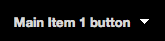
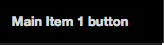
1. Open the foundation.css (or foundation.min.css, depending on the external css file you are attaching in your html file)
2. Search for (cmd +f) the following css rule:
.top-bar ul > li.has-dropdown a:after { content: ""; display: block; width: 0; height: 0; border: solid 5px; border-color: white transparent transparent transparent; margin-right: 15px; margin-top: -2.5px; position: absolute; right: 0; top: 50%; }
3. Delete or comment out (use css comments /* */ around whole rule )

No comments:
Post a Comment